A Network of Computer Language Influences
Computer languages rarely come into existence spontaneously. Even the first computer languages were built on a foundation of mathematics and logic. Today there are about 450 languages and more are still being created. Each language has probably been influenced by previous languages. And all languages have the potential to influence others.
A first step toward understanding the network of computer language influences is to visually explore them. Contrast a text explanation that the computer language Processing was influenced by C, Java, Logo, and PostScript with a picture.

This data graphic (a formal name for a picture of data) displays the same languages. It adds relationships (the lines) making this a directed graph that shows you the languages Processing was influenced by. The arrowheads point to Processing showing the direction of the influence. The relationships are also blue, helping to differentiate them from any languages Processing has influenced, in this case none. Any such relationships will be red with the arrowhead pointing to the influenced language.
Now take a look at GW-BASIC, a computer language created in 1983. It has six relationships, three that influenced it and three other languages it has influenced. The data graphic on the left shows this with red and blue directed lines.
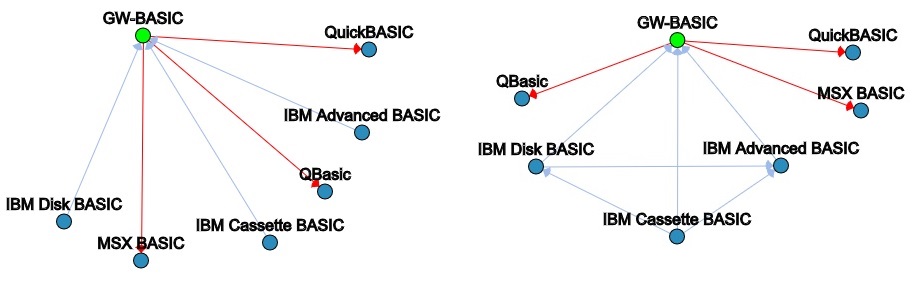
The data graphic on the right, however, has three extra blue lines. A computer language can influence more than one language and that is shown here. This is called a sphere of influence and provides additional information regarding the influence of a language. Of course, there could be more languages related to an influencer to be found elsewhere in the network of computer languages. Afterall, you are only viewing a subgraph of the entire network.
If you want to better explore these computer language influences, a tool has been created just for you. Much like venturing off into an unknown area, you may start with little or no knowledge. Perhaps you've heard rumors of a dangerous Python near a Chapel, hidden Jade and Krypton, or an Oak with a Squirrel! Those are all names of computer languages are fun places to start your journey. But even if you have never heard of these or other computer languages, you can still use this tool.
Your journey starts with a randomly selected computer language, displayed as a network subgraph. From here, you have several exploration options:
- Pressing the
 button will select a new starting point if you would
prefer a new one.
button will select a new starting point if you would
prefer a new one.
- Move the mouse pointer over one of the nodes connected to the displayed language (its green) then double click the left mouse button.
- Type in a new language, then press the RETURN or ENTER key. There is a text box in the lower right corner of the tool. You don't need to click on it, just press the DEL key to clear it and start typing (case insensitive). If you make a mistake, use the BACKSPACE key to erase the rightmost character.
- If at any point, you want dive into the selected
language, left click on the
 button. This will open a new web page (you may need to
permit pop ups).
button. This will open a new web page (you may need to
permit pop ups).
Let's try this out. The tool is at the bottom of this web
page if you want to do this yourself. We'll start with an
early computer language Plankalkul, created in
1948. Given the early date, it is not surprising it has
no influencers. Press the ![]() button to change state to
button to change state to ![]() so you can see the extra relationships. Clear the text
box by pressing the DEL key, type the name
(spelling matters but case does not) and press the
RETURN or ENTER key. You should see the
subgraph below on the left. Plankalkul influenced
ALGOL 58 so double left click on the ALGOL
58 node. You should see a new subgraph second from
the left. Continue your journey with a double left click
on JOSS, followed by a double left click on
CAL. Your forward journey ends here as CAL
has not influenced another language. But you could
explore the influencers of CAL with a double left
click on Haskell.
so you can see the extra relationships. Clear the text
box by pressing the DEL key, type the name
(spelling matters but case does not) and press the
RETURN or ENTER key. You should see the
subgraph below on the left. Plankalkul influenced
ALGOL 58 so double left click on the ALGOL
58 node. You should see a new subgraph second from
the left. Continue your journey with a double left click
on JOSS, followed by a double left click on
CAL. Your forward journey ends here as CAL
has not influenced another language. But you could
explore the influencers of CAL with a double left
click on Haskell.
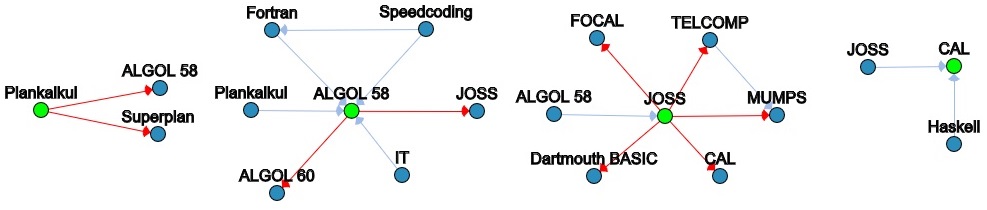
Along your journey, did you notice the subgraphs were not
as well laid out as well the ones above? Forced-directed layouts can be a bit
messy. The ![]() button might help. Otherwise, this can be cleaned up by
dragging the nodes to a better location. Move the mouse
pointer over a node then left click, hold and move the
mouse. The node will follow the pointer. Release the
mouse button when the node is in a better spot.
button might help. Otherwise, this can be cleaned up by
dragging the nodes to a better location. Move the mouse
pointer over a node then left click, hold and move the
mouse. The node will follow the pointer. Release the
mouse button when the node is in a better spot.
The data behind this exploration tool was derived from Wikipedia's pages for each computer language. Most pages had sections showing "Influenced By" and "Influenced." This was used to build a From => To list that the tool displays.
The tool was written in the Processing language, then translated into p5.js for integration with HTML. p5.js is a reinterpretation of the Processing language.